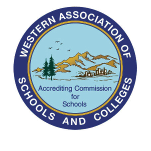Dr. Monica Burns, founder of ClassTechTips.com and edtech and curriculum consultant, discusses how parents should think about picking an edtech product at home, what a content vetting process could look like, and how important it is for parents to model a healthy relationship with technology.
The Internet holds a near endless supply of knowledge for our problem solvers of tomorrow. But vetting that knowledge and sifting through what’s appropriate can be time-consuming for the parent or educator co-viewing the material.
Luckily, there are strategies and tools to help educators take a proactive approach to edtech at home, but you have to know where to look.
In this episode, Dr. Monica Burns, founder of ClassTechTips.com and edtech and curriculum consultant, discusses how to get started and why the risks are worth the reward of online learning.
Managing Risks and Rewards with EdTech
Education technology is opening up an incredible number of ways to expand student offerings. It’s important to remember, however, that the opportunity is still new — complete with its own set of risks that parents and educators will want to avoid if they want to ease the learning experience.
The first way to avoid these risks is to keep your goals front and center. Before you bring on any new technology, make sure it’s furthering whatever your goal may be — from student interests to boosting engagement. A focus on your goals also helps prevent wasted investment in products that may not be as useful as they look upfront.
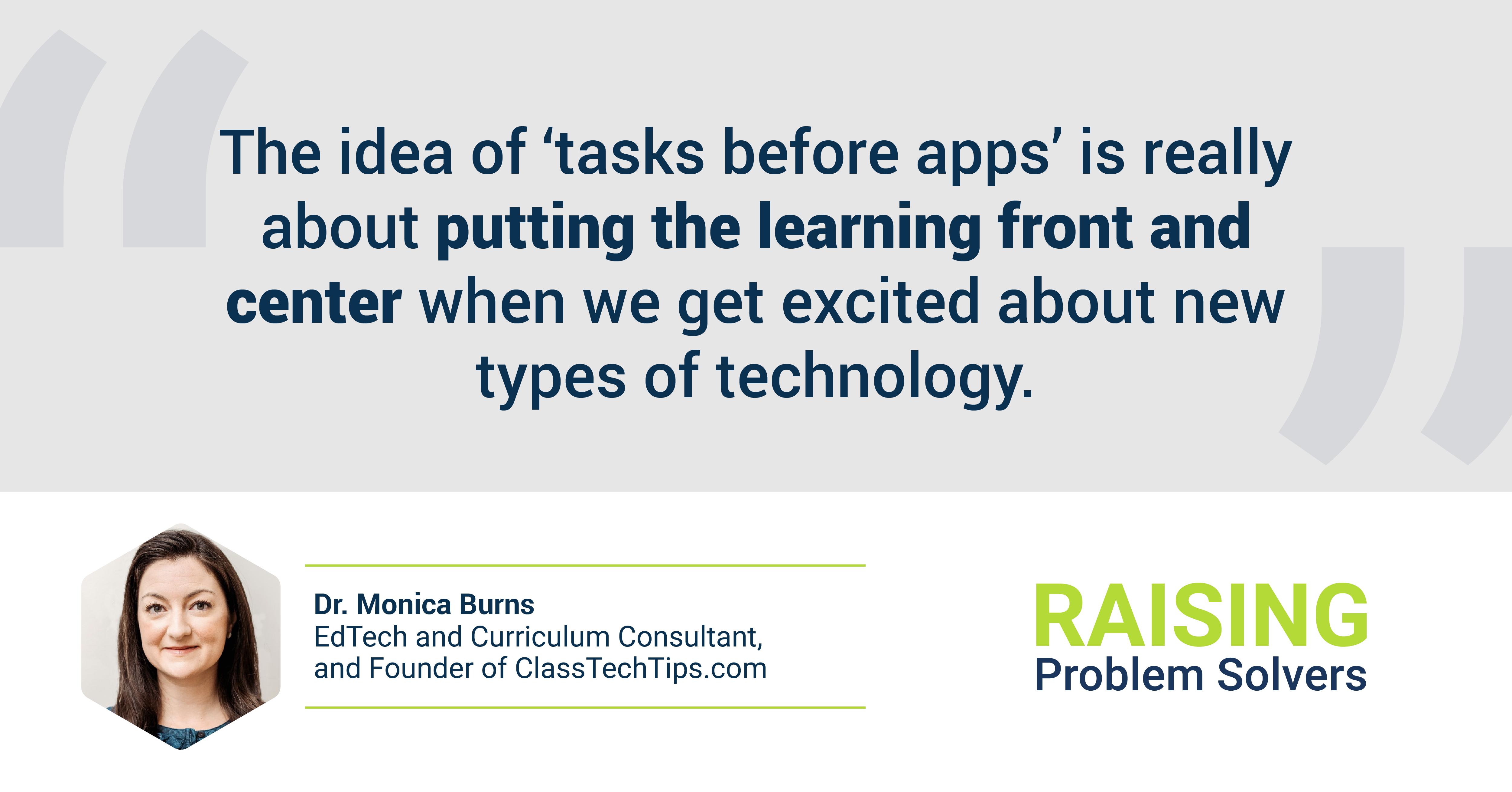
Picking Your Channel: Podcasts and YouTube
Podcasts are a tool that can be consumed online or off, and can include activities like follow-along coloring book pages to keep students engaged. While many options come at a cost, there is also a plethora of free choices a parent or educator can choose from if they’re not ready to invest money into the endeavor.
Another great, yet slightly controversial, resource is YouTube. With so many distractions, it might seem surprising that Monica praises the platform as such a good option. However, just like with podcasts, parents or educators need to steer their students in the right direction.
Monica suggests looking for content creators or providers that you’re familiar with as a pre-vetted option for your students, such as:
- Discovery Channel
- Ted Ed or Ted Talks
- Smithsonian Channel
- History Channel
These providers will all have podcast or YouTube channel options to pick from. But just picking creators you trust isn’t enough. There’s still vetting to do before you can be sure your student is watching what they need to be watching.
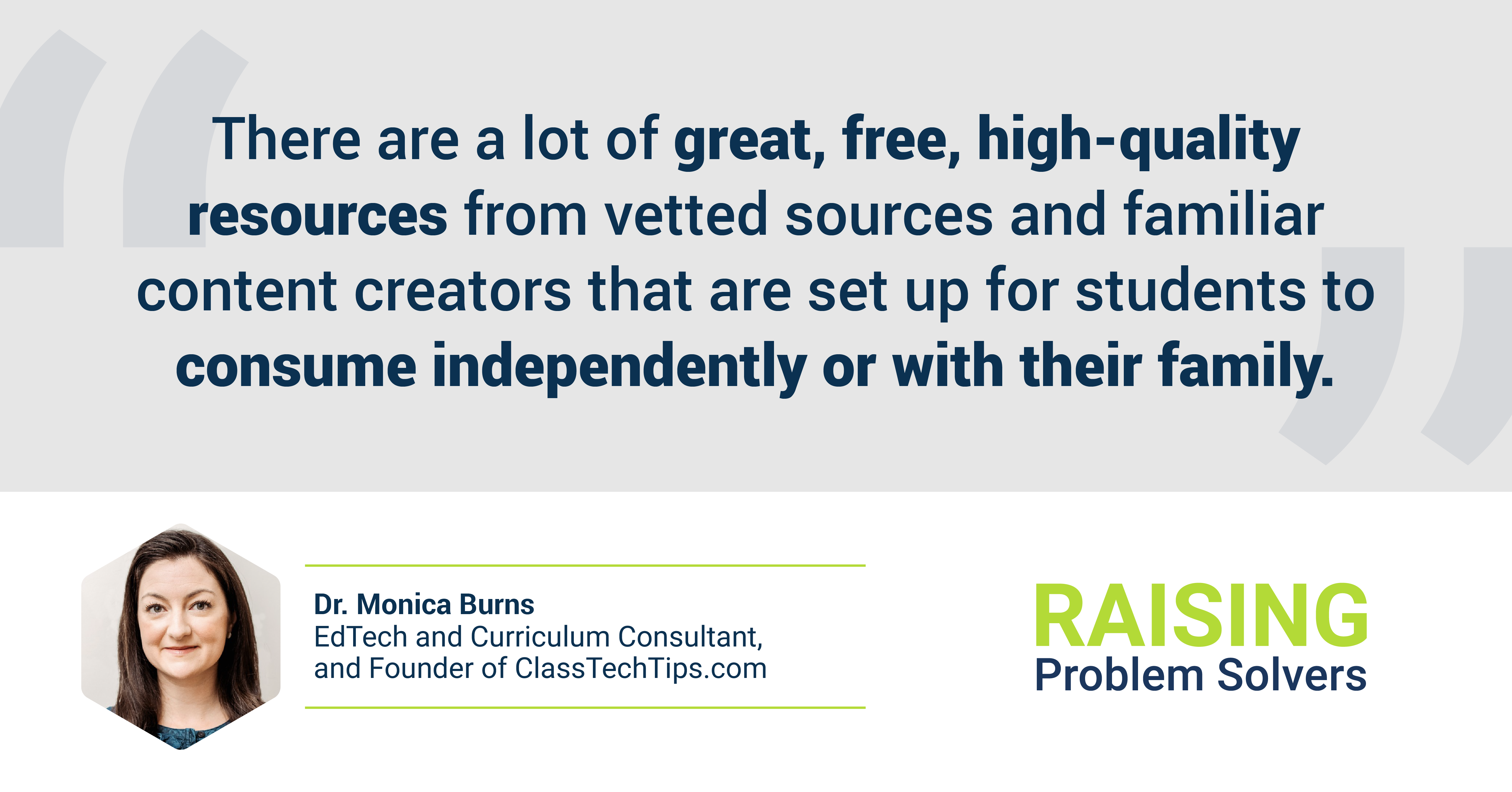
Tech-Friendly Creative Projects
Beyond podcasts and streaming services like YouTube, there are a lot of consumer-facing products that have gone down the route of education, such as Adobe Express — a tool that Monica has used with her students to create family slideshows, a web page full of pictures for an upcoming event, or an invitation to a barbecue.
Vetting Content and the Benefits of Co-Learning
While resources like Ted Talks or the Discovery Channel might have lots of great podcast episodes or videos that will help your student, that doesn’t guarantee that every episode will align with your student goals.
You might select a video on YouTube from Ted Ed about agriculture and then leave your student to their own devices. But when that video finishes, it might automatically select a video on dentistry or a video from an un-vetted source.
.png)
To eliminate this risk, Monica suggests co-viewing the material with your student. It not only helps the educator keep the material aligned, but it gives the added opportunity to model for your student.
Imagine the next video about to automatically play on YouTube is from a source you're suspicious about. You can then walk through your process of researching the source with the student to make sure it's appropriate for the lesson. While the student may not fully grasp your entire process of vetting the source, they’ll learn to question their sources if it’s not immediately obvious who it is.
Modeling Behaviors and Next Steps for Parents
Educational technology is a huge step forward for making student learning more flexible and personalized.
Monica’s last and biggest piece of advice is to model healthy tech behavior. When you’re co-viewing a YouTube video, is your attention split between watching and scrolling through your phone?
Students watch everything you do. Help them get the most out of edtech by not only vetting your sources and co-viewing the material with your student, but also by modeling the kind of behavior that will solidify these lessons.
Guest Links and resource recommendations
--
This episode was brought to you by Art of Problem Solving, where students train to become the great problem solvers of tomorrow.
To get weekly episode summaries right to your inbox, follow the podcast at the bottom of this page or anywhere you get podcasts. Ideas for the show? Reach us at podcast@aops.com.
Episode Transcript
Dr. Monica Burns Q&A [1:40]
Eric Olsen: On today's episode, Dr. Monica Burns, EdTech and curriculum consultant and founder of classtechtips.com. Talks about how parents should think about picking EdTech at home, what a content vetting process could look like, and how important it is to model what a healthy relationship with technology looks like ourselves.
Monica, to kick off this conversation, can you explain your tasks before apps framework, for thinking about how to use educational technology at home?
Dr. Monica Burns: Absolutely. So that idea of task before apps is really all about putting the learning front and center, which is sometimes easier said than done. When we get excited about new different types of technology that we want to bring into an environment. So it's really about centering our decision making on technology integration on our primary goal. It could be a content area goal, it could be a goal around student interest, boosting engagement. So really putting that piece front and center, as we're making decisions about technology integration.
Eric Olsen: Yeah. I love that. And let's start digging into some of the technologies themselves, and how to think about them. Let's start off with podcasts, I of course happen to be a fan, but how should parents think about the potential, the prospect of using podcasts at home as a true educational resource?
Dr. Monica Burns: There's a lot of great free high quality resources from vetted sources and familiar content creators, that are set up for students and for children to consume independently and with a family. And I think that co-viewing we usually call it or co-listing, is a really great way to think about using podcasts at home. So children don't need to have a Spotify account, or access to someone's Apple podcast app. Many podcasts allow you to download the file offline, which makes it great for a device that a student or child might use, that's not connected to the internet all the time. Many of the student friendly or kid friendly podcasts, can be played straight from Google podcasts without having to sign in or log into something. And some podcasts circle round is a great example, have coloring book pages, and transcripts that you can follow along with, making the experience especially dynamic for kids of all ages.
Eric Olsen: I got to work on that coloring book supplement, that's a really good idea. Okay. Let's go slightly more controversial, Monica, YouTube. I've heard YouTube has more than just Mr. Beast videos and Billie Eilish music videos, despite my daughter's viewing habits. But how can parents thinking about YouTube as an educational partner and not just more screen time?
Dr. Monica Burns: Yeah. So there's a lot happening on YouTube that we love, and are excited about as educators, and plenty of things that might not have that same value all the time. So one is kind of a nice way of putting it, I guess, right? And so it doesn't mean it has to be a 100% in one direction or the other, in terms of how you're consuming content, right? We might like to think that as adults, we consume a lot of wonderful educational content, but we probably consume some stuff that doesn't fall into that category all the time too, right? So one thing to think about for using YouTube as a family or with children, is to look at the channels, or the content creators, or content providers, many familiar television channels. When we used to think back to not streaming, but maybe having 150 channels, right?
All of those companies that are still around have YouTube channels, if there's a content creator that has that type of streamable content, often they have short clips on YouTube. So you might find that you are looking for content creators and the users first, before doing a keyword search. So an example that falls into that category would be something like Smithsonian channel, or the history channel, or discovery channel ones that are adjacent to that might be something like Ted, or TedEd videos, a Ted talks, everyone loves right? Or says that they love, when someone sends them a link and they say that they watched it, right?
But TedEd videos are the animated content that the same organization produces, that are great for explaining big tricky concepts to kids and adults, right? About self-driving cars or how composting works, right? So if you start with the content creator, I think that's a really great way to tackle YouTube. If you don't have a content creator right at your first pass for doing the search, you can actually change your advanced filter searches within YouTube, to look for channels or users, as opposed to just any old video.
How parents might think about their role as content censor or co-viewer for their kids [6:24]
Eric Olsen: For podcasts, you talked about the co-viewing, co-listing maybe where in the car listening together, and so I have my own immediate censorship option. How do you think about that for YouTube? I've heard YouTube is thinking better about making sure that algorithms don't take kids from, here's how the moon landing happened to the next recommended video being, did the moon landing actually happen? How should we think as a parent about co-viewing, being careful about what our kids are exposed to?
Dr. Monica Burns: Yeah. I think there's a few things there to consider. There's a lot of vetting we can do, but we can't do all the vetting, right? So you might pull up a YouTube video and change the time, and watch it on double time real fast to make sure it feels good. Turn on the captions, so if you're in a noisy place, you can preview it before bringing in a child to watch that alongside with you. I'm thinking aloud and modeling, right? It is always a great way to tackle these issues.
Like, this video is funny, I wonder who made it, or let's look to see if this is a trusted source together, and unpack that transparently. That's a conversation you can have with a kindergartner, that might go a little bit over their head, but plants a seed, right? For later on to say like, "You know, I don't know if they have permission to use this song." Like, "Let's think about that." That tells me that maybe this is not a trusted source, because they know that only Lizzo can play her music, why would they use this? Right? So those are the things that just think aloud, and the modeling that I wonder and maybe there's no real answer, but you're going on that search together and bringing kids into that process, that can happen at any age.
Tech-friendly creative project options for families [8:01]
Eric Olsen: Yeah. We've had that conversation about prevetted creators, that my wife and I have seen enough of where we feel comfortable with her watching these unsupervised. Then we'll come back and she'll be watching another channel, well, that's a friend of that person and they were in that video. I'm like, I don't think that's for sure safe. I love how you think about this. Let's talk about maybe some other examples of tech friendly creative projects, that parents should think about for learning well at home.
Dr. Monica Burns: So there's a lot of consumer facing, so made for consumers of adult ages, right? Products that have gone down the education route. So now have products that are friendly for students who are under 13 or COPPA compliant, some of them are under the umbrella of educational institutions. And so even if, as a family, you might not have access to that on your own, you might inquire at your school like, do we use this tool? Or can we sign in on this and try this at home? Or it might just give you the thumbs up that company is committed to this. And if you're using the adult or consumer version together as a family, you might feel good about that too. And just keep your eyes peeled for things like say photo searches, or the other filters that might be built into the student, or the EDU version of the tool.
So lots of great options for creating together as a family, I've done some work with the Adobe Express, formally Adobe Spark team. That's a wonderful creation tool, with that side by side creation, you can create family slideshow, or a webpage full of pictures for an upcoming event, or an invitation to a barbecue. Or you might use something like book creator, I've done some work with their team too, where you can create a family book that you can download, so it stays offline. And you can share that ePub file with family members. So there's definitely some high quality open ended creation tools, that you could use with a school account, you could also use as a traditional consumer at home.
Eric Olsen: Such a good advice, and good ways to think about it. I remember as a parent, when my daughter was in a public school that offered her own personal Chromebook. I remember just asking, how does the district think about parental controls or district controls? And the teacher had seemed to have never thought about that or heard that question before. And she's like, "Well, I'm sure the district has thought of something." And I learned that's not true, and so we had to do our own due diligence to figure out opt in access to the internet versus wild, wild west and things like that.
Dr. Monica Burns: Yeah. And so much of that has evolved over the past 2, 3, 4 years, even, I have been asked a lot about the observations I've made post pandemic, right? Or post pandemic in terms of remote instruction at least, right? Clarifying that might not be the most accurate term. But when we think about the learning, I think the vocabulary that people and education, right? Educators have around data privacy, around creative commons, license photos, right? Around all of the things have just increased.
So you don't know what you don't know in all the things, right? Like, I couldn't tell you very much about certain topics, because I just don't even know where to start, right? So if you don't have that context, you can't really ask questions, or be prepared to even know what to ask. So those are the pieces that I think have been encouraging over the past few years, is that there is a lot more thoughtfulness around, and just being proactive as opposed to reactive in some of these tricky situations.
Eric Olsen: Monica, I was hoping you would just say, "Don't worry about it, no homework for the parents. It'll all take care of itself." Monica, great stuff. Finally, give us some next steps advice for parents, thinking about better incorporating better ed tech at home.
Dr. Monica Burns: So one big piece, we talked about modeling with watching videos and thinking aloud, is also modeling healthy tech behavior, which is easier said than done, right? So when we have an expectation that a child is only consuming so much content, do we have our phone next to us while we're talking to them about something? Are we half listening during a conversation, because our podcast hasn't finished yet and there's an earbud, right? Just one, not both, in our ear all the time, right? So those are the pieces that take a lot of patience, that is harder to do, right? And stay committed to. So I always like goals that are attainable, right? Maybe that aspirational one comes next, but let's hit some of these attainable goals for tech use in our personal lives, right? Because everyone, of all ages is watching us.
And that's so true about the little ones, who are noticing what type of behavior, am I working towards, right? This is how an adult interacts with technology, soon this is how I will interact with technology, right? Not even that I'm allowed to, but that this is normal, right? So we're building these behaviors just through observations. So my biggest piece of advice is just take stock on how you are interacting, especially in front of children of all ages. And then making some personal goals about your own use of technology, that can set up students of kids of all ages for success.
Enroll in AoPS Academy’s Math and Language Arts Courses This Academic Year [13:06]
Eric Olsen: Those modeling examples hit a little too close to home, Monica. And speaking of home, hey, parents, have you decided what after school is going to look like for your house this fall? Our academic year Math and Language arts classes at AOPS academy, are the perfect way to make sure your student is maxing out their challenge potential. Whether you're near our 12 physical learning centers across the country, or want the flexibility of learning online from our AOPS academy virtual campus. Our after school and weekend courses are a flexible way, to make sure your students are getting the deep problem solving skills stack they deserve. Visit AoPS Academy Math & Language Arts Courses today to learn more and find a time that works for your family
Dr. Monica Burns Rapid Fire [14:01]
Eric Olsen: It's now time for our rapid fire segment called Problem Solved where we ask the guest to solve incredibly complex and difficult education issues in single soundbites. Monica, what's one thing about K-12 education you wish you could snap your fingers and problem solved, it's fixed?
Dr. Monica Burns: So one thing would be just access, right? High quality access, and not just to the devices, but to great experiences, much easier said than done, right? Is that digital divide is more than just do we have the thing in our hand, but do we have those high quality experiences with technology?
Eric Olsen: If you could go back and give your kid-self advice on their educational journey, what would it be?
Dr. Monica Burns: Try new things, right? Not just the things that feel easy or comfortable, but try those things that are really scary, because they're not an easy win.
Eric Olsen: What part of education do you think or hope looks the most different 10 years from now?
Dr. Monica Burns: I think community involvement is really high on that list, and making sure communities are partners at all levels, right? Making sure that families have what they need, to make sure their children are successful, including community resources to have a good school day.
Eric Olsen: Let me quick open up Twitter. Oh, double canceled. Monica, I've never seen such rapid double cancellation.
Eric Olsen: And what’s your best advice for parents looking to raise future problem solvers?
Dr. Monica Burns: Talk about what you're worried about, or wondering, or problems that need to be solved, even the tiniest ones, right? If the blinds on your office are broken, if the curtains get stuck every time you try and move them over, right? Talk about how you could solve that problem together, and those little problem solving moments can scale greatly.
Eric Olsen: And listeners, we'd love to hear your answers as well. So email us at podcast@aops.com with your best advice for raising future problem solvers. And we'll read our favorites on future episodes.
Monica, thanks so much for joining us today.
Dr. Monica Burns: Thank you so much for having me.
Episode Summary & Conclusion [15:52]
Eric Olsen: Monica's tasks before apps framework is a really good one, not just starting with the shiny app and trying to squeeze some learning out of it for our kids. But determining with our kids what they want to learn, and then finding the technology that maximizes the learning. And then that one earbud in call out was creepily accurate, I feel a little attacked. But I'm also hopeful about the future of educational technology, and it is wild how much we have access to now. It's like they say about the internet, we no longer have an information problem, we have a curation problem. So definitely reference Monica's website for her EdTech tips, and curation suggestions for both in and out of the classroom. And may you continue your journey alongside us, raising the great problem solvers of the next generation. See you next week.